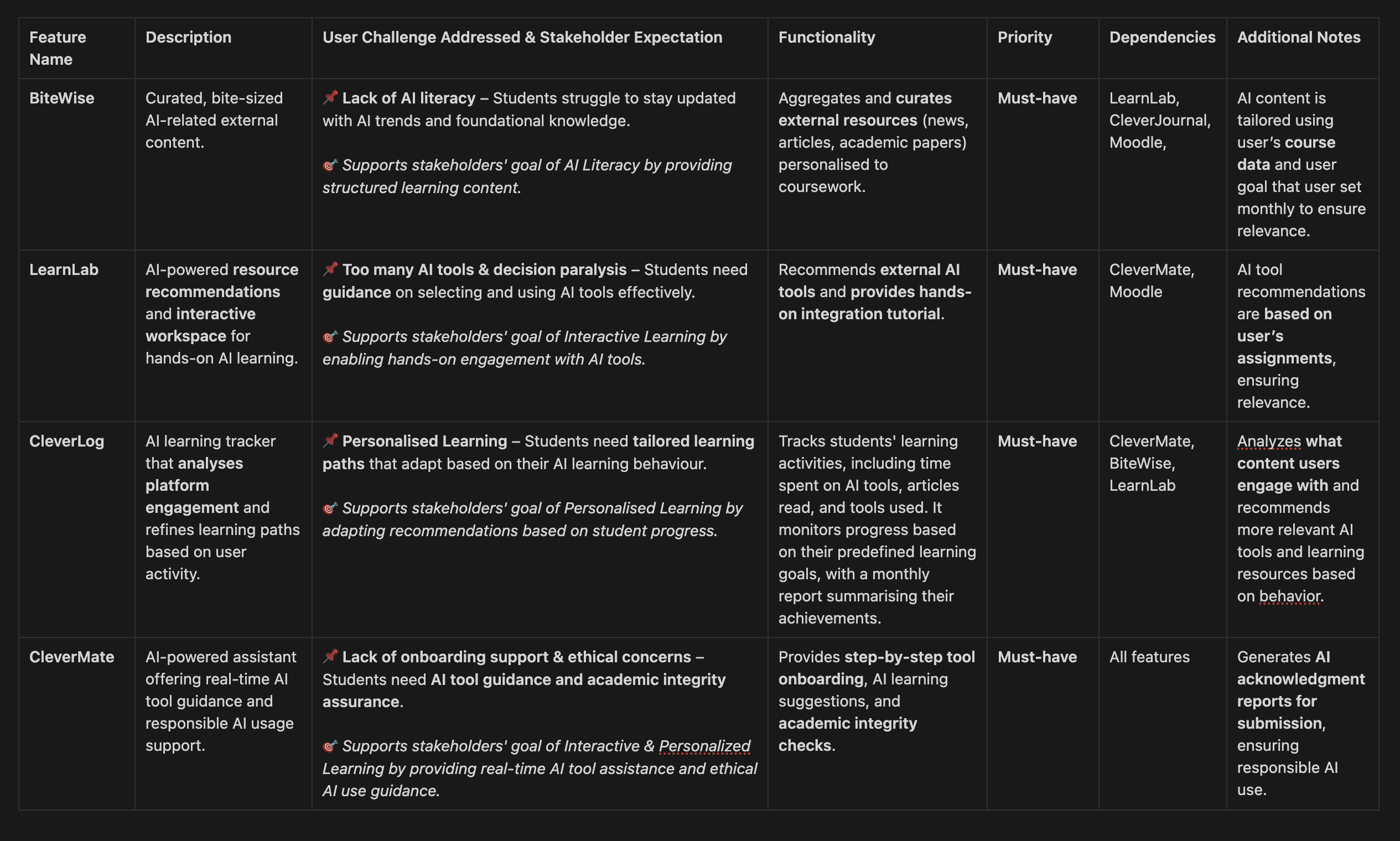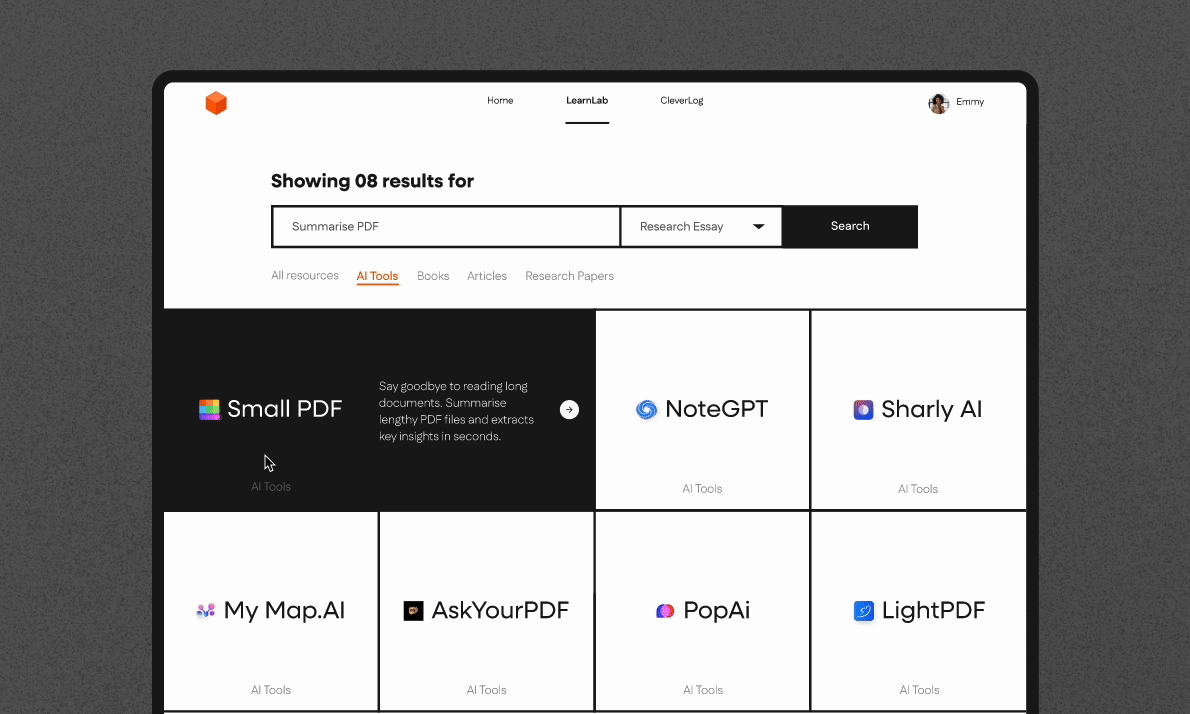This project was developed as a conceptual capstone project at Monash University in collaboration with the Student Academic Success (SAS) team. Cleverly sought to inspire students to actively engage with AI, not just as a tool but as a learning companion. The goal was to enhance AI literacy, equip students with the suitable AI tools, and promote ethical AI use—ultimately preparing students to confidently integrate AI into their academic and professional careers.
👀 Our design approach followed a lean and iterative UX process, prioritising usability testing and rapid prototyping.
🖥️ While this case study includes the UX process for context, the main focus is on the UI iteration process, where my contributions were most impactful.